Loading...
Searching...
No Matches
Quick installation on Windows
This guide assumes you installed Medal of Honor: Allied Assault Warchest from GOG, but it also works with CD or other versions.
You can get it from GOG here.
Download
- Download and install Microsoft Visual C++ Redistributable x64
- Grab the latest
openmohaa-*-windows-x64.zipfrom the releases page.
ℹ️ On Windows, -pdb archives are intended for maintainers and contributors, they contain debug information specific to this build and is used for debugging purposes, you don't need them.
Find your game folder
- Right-click your Medal of Honor - Allied Assault desktop shortcut → Properties
- Then check the "**Start in**" field, that's your game folder.
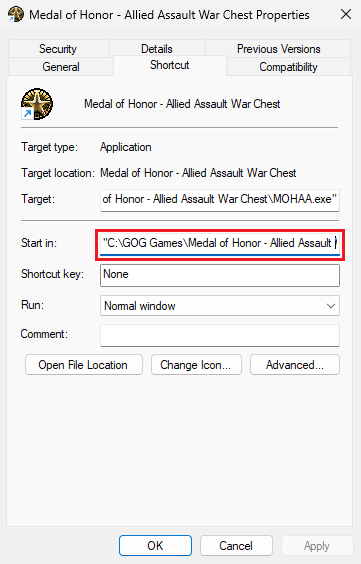
Shortcut
Alternatively, try one of these common locations:
- C:\GOG Games\Medal of Honor - Allied Assault War Chest
- C:\Program Files (x86)\EA Games\MOHAA
- C:\Program Files\Origin Games\Medal of Honor Allied Assault Warchest
- C:\Program Files\GOG Galaxy\Games\Medal of Honor - Allied Assault War Chest
If not there, you'll need to search where you installed it.
Install
- Extract the .zip file you downloaded into the game folder you found earlier.
- Create desktop shortcuts for these 3 files:
launch_openmohaa_base.exe- Allied Assaultlaunch_openmohaa_spearhead.exe- Spearheadlaunch_openmohaa_breakthrough.exe- Breakthrough
To do that, right-click each file, then choose Send to → Desktop (create shortcut).
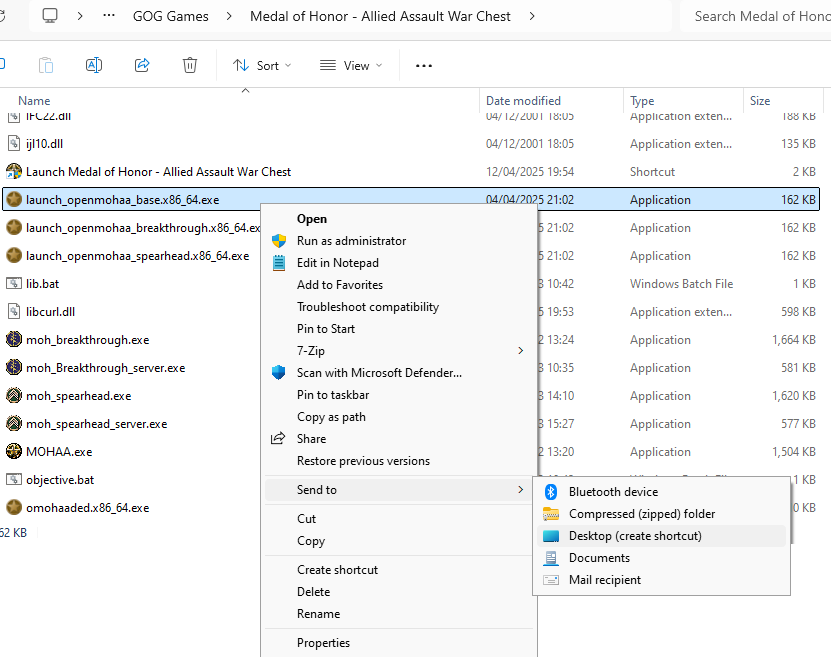
Send To
Now you can launch any version of the game directly from your desktop using OpenMoHAA.